
Reign of the Undead - Revolution
A Zombie Survival Mod for Call of Duty 4: Modern Warfare
Requirements
This mod requires everything a mod usually requires. You shouldn't worry about them when you have a Call of Duty 4: Modern Warfare server already running.
If you rather want to be safe than sorry, here are the basic requirements:
- A Windows or Linux dedicated Server with at least 6 mbit/s upload
- At least 500MB disk space available
- Due to the nature of mods that use bots, a good CPU (Intel Core 2 [>2.0GHz] or better / AMD Athlon X2/Phenom [>2.2GHz] or better) is recommended
- A Call of Duty 4: Modern Warfare dedicated server patched to at least 1.7, <1.7 is untested, 1.7a enables additional functions
- When planning to use the RotU-STATS, you'll either need ManuAdminMod or Big Brother Bot and a MySQL database
Installation
- You should start by navigating into the server's installation folder. It should look something like this (make sure the mods folder name is in lower case letters!):
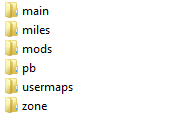
- Now open up the .zip containing the release (we use 0.7-alpha in this example) which should look like this:
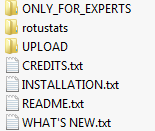
- Navigate into the UPLOAD (no shit, Sherlock) folder in which you should find a mods folder. Go into that mods folder and you'll find a folder called rotu-r-alpha
- Upload the rotu-r-alpha folder INTO your mods folder on the dedicated server
- You're done!
Configuration
Make sure to carefully read through every single config file. Every important setting should be documented and self-explanatory.
Launching RotU-Revolution
Here is the command line you should use to start the server. Make sure to replace the <placeholder> with actual values.
+set fs_game mods/rotu-r-alpha +set net_port <port> +set net_ip <server_ip> +set ui_maxclients 64 +set sv_maxclients <player_count> +set sv_punkbuster 0 +set rcon_password <rcon_password> +exec general.cfg
Currently the mod and this tutorial are developed to use on a dedicated server and not on your local installation. There can be problems here and there.
Setting up RotU-STATS
Requirements
- MySQL server with phpMyAdmin, preferrably on the same host as the RotU-R server
- A running and working ManuAdminMod (MAM) or Big Brother Bot (B3)
- Access to a database on the MySQL server with permission to alter it
- RotU-R 0.6-alpha or higher
Installation ManuAdminMod
- Login to phpMyAdmin and open your existing database (on the left) or create a new one and navigate into it afterwards
- Open the tab "Import" at the top

- Upload the rotustats.sql and hit Go, the empty tables should now be created
- Copy the rotustats/manuadminmod/plugins/rotustats.php from the downloaded .zip into your <mam_install_directory>/plugins/ folder
- Add this to your config.cfg and insert your actual data:
[rotustats] mysqlserver = mysqluser = mysqlpassword = mysqldatabase =
set surv_rotu_stats 1
Installation Big Brother Bot
- Login to phpMyAdmin and open your existing database (on the left) or create a new one and navigate into it afterwards
- Open the tab "Import" at the top

- Upload the rotustats.sql and hit Go, the empty tables should now be created
- Copy the rotustats/b3/rotustats.py from the downloaded .zip into your <b3_install_directory>/extplugins/ folder
- Copy the rotustats/b3/rotustats.xml from the downloaded .zip into your <b3_install_directory>/extplugins/conf/ folder
- Modify the rotustats.xml file and at least provide your MySQL database information
- Modify the main B3 config file, add the following line to the plugins section:
<plugin name="rotustats" config="@b3/extplugins/conf/rotustats.xml"/>
set surv_rotu_stats 1